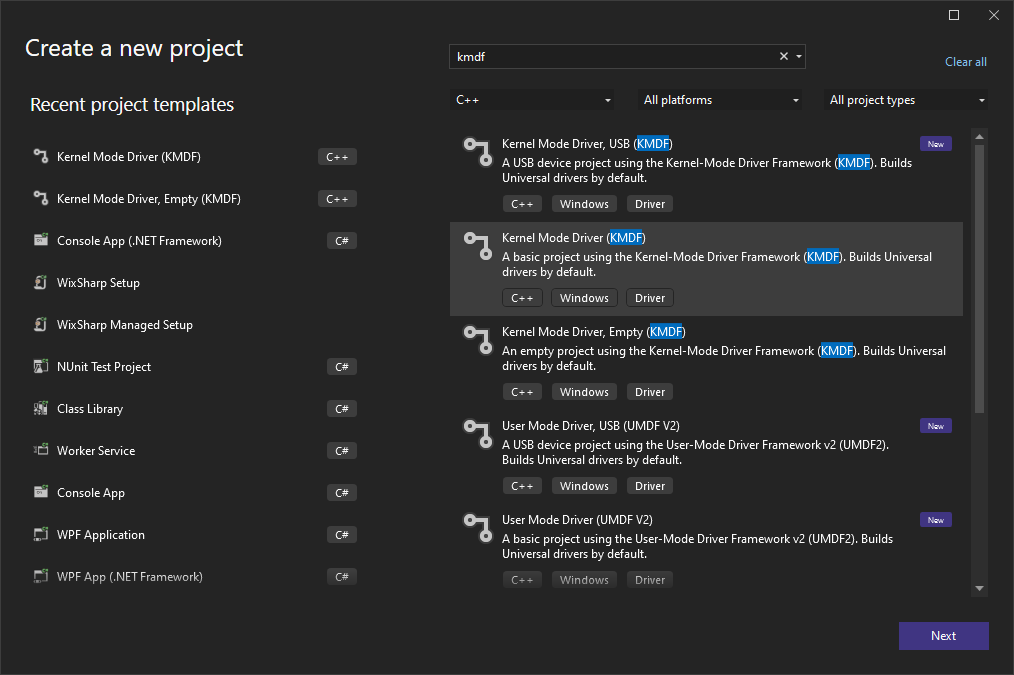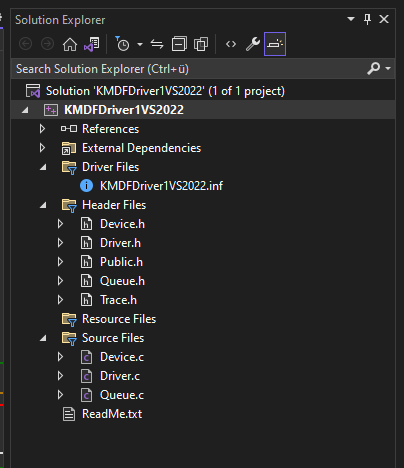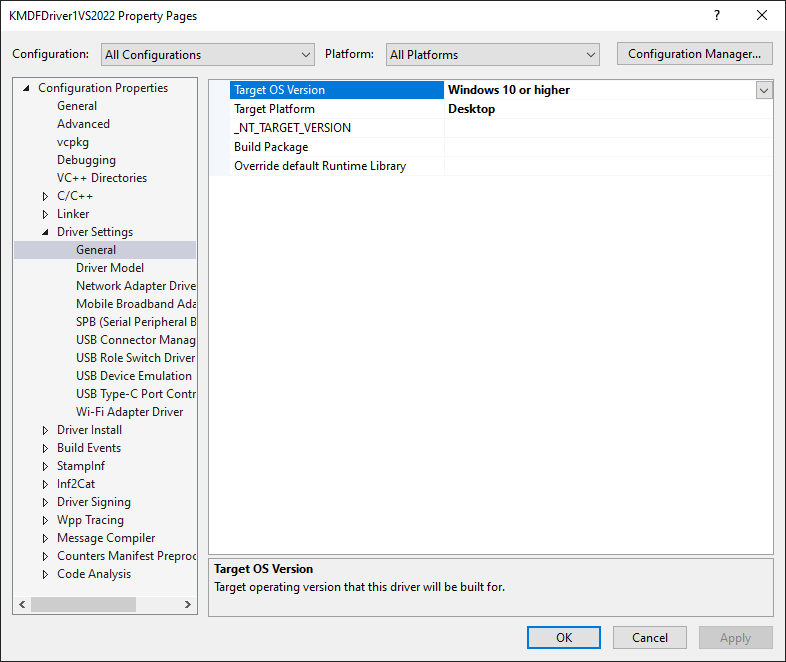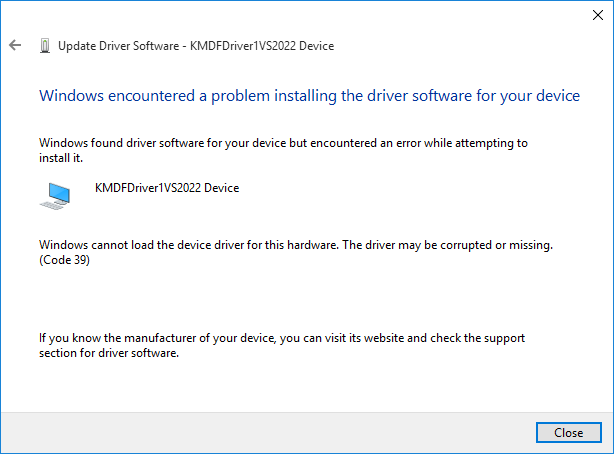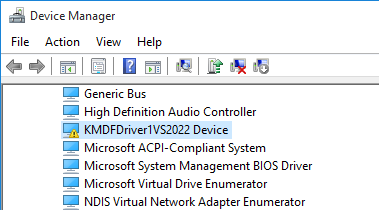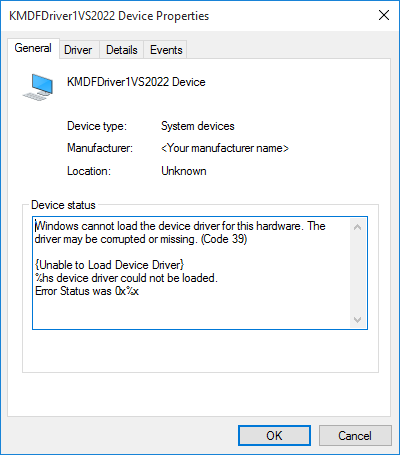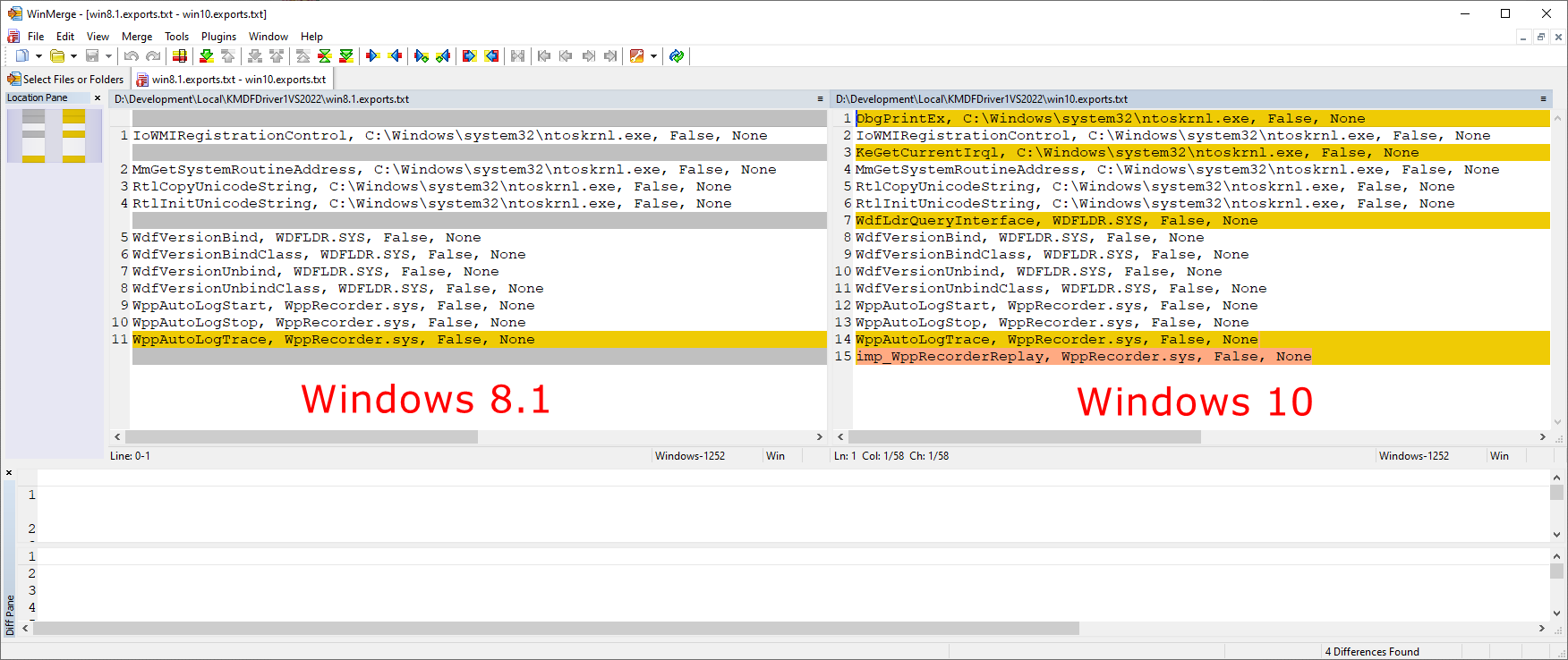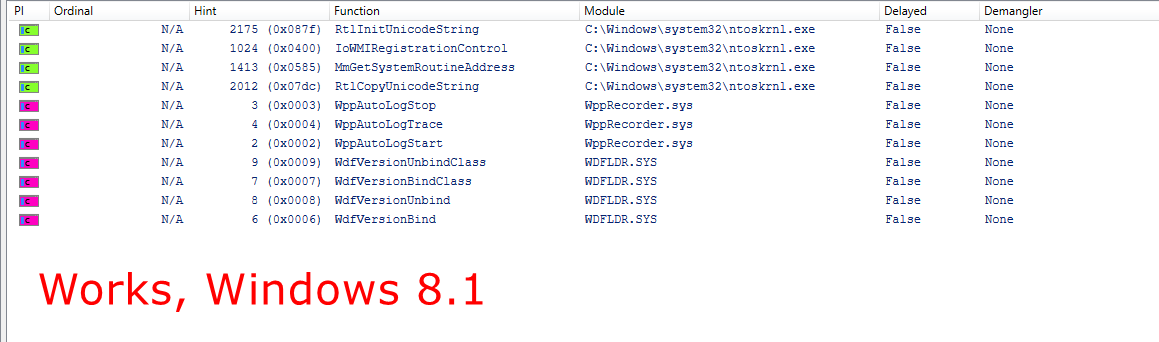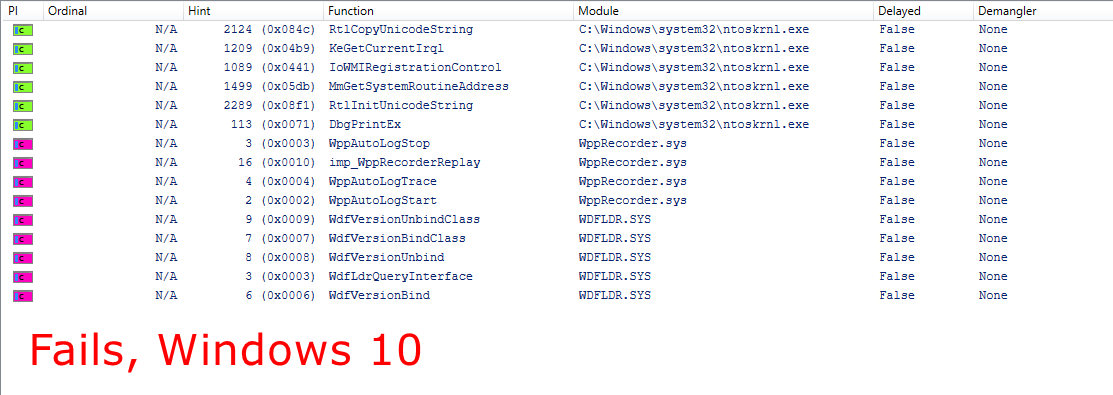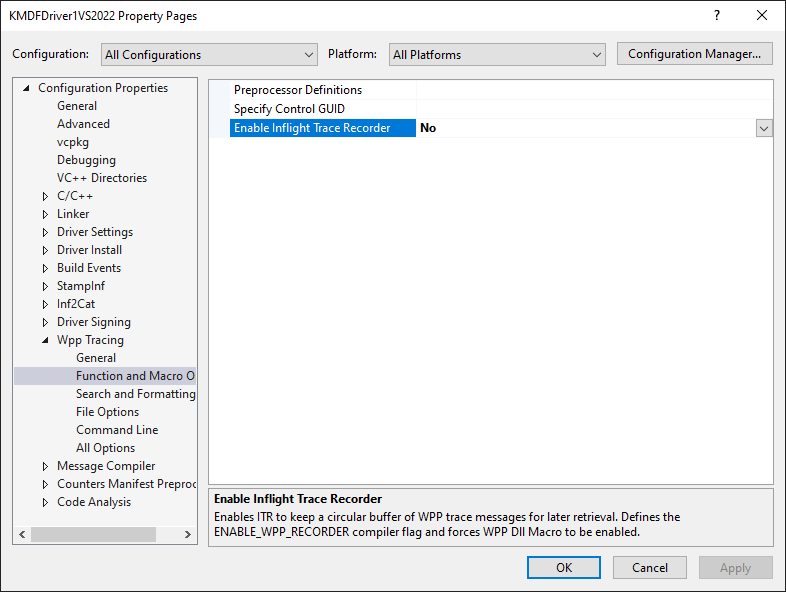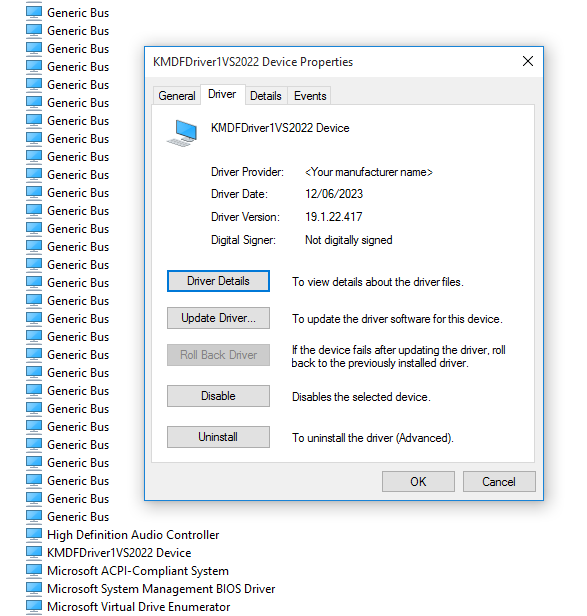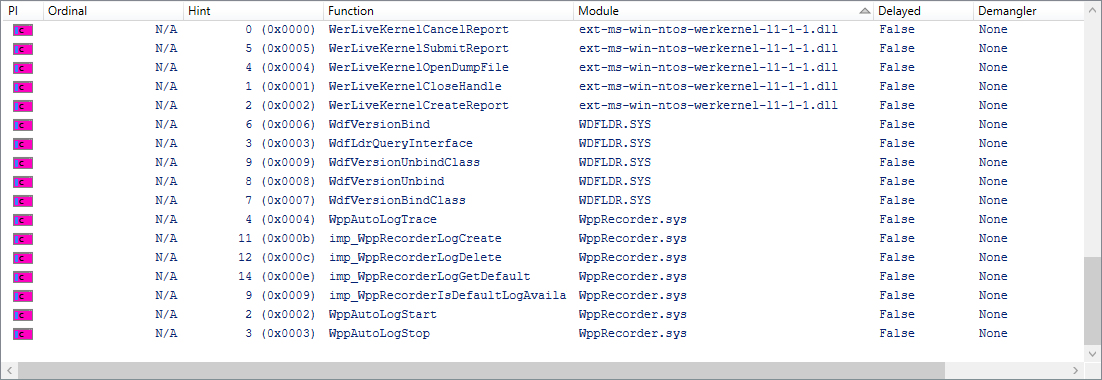Managed to find a difference! The WppRecorder.sys export imp_WppRecorderReplay doesn’t exist on 1507 vs, my reference machine running 21H2. Details of gathered findings ahead.
Imports
Sample Driver, Windows 8.1 build
WdfVersionBind, WDFLDR.SYS, False, None
WdfVersionBindClass, WDFLDR.SYS, False, None
WdfVersionUnbind, WDFLDR.SYS, False, None
WdfVersionUnbindClass, WDFLDR.SYS, False, None
WppAutoLogStart, WppRecorder.sys, False, None
WppAutoLogStop, WppRecorder.sys, False, None
WppAutoLogTrace, WppRecorder.sys, False, None
Sample Driver, Windows 10 build
WdfLdrQueryInterface, WDFLDR.SYS, False, None
WdfVersionBind, WDFLDR.SYS, False, None
WdfVersionBindClass, WDFLDR.SYS, False, None
WdfVersionUnbind, WDFLDR.SYS, False, None
WdfVersionUnbindClass, WDFLDR.SYS, False, None
WppAutoLogStart, WppRecorder.sys, False, None
WppAutoLogStop, WppRecorder.sys, False, None
WppAutoLogTrace, WppRecorder.sys, False, None
imp_WppRecorderReplay, WppRecorder.sys, False, None
Exports
WdfLdr.sys
Windows 10, version 1507
WdfVersionUnbindClass, 0x000076a0, None
WdfLdrDiagnosticsValueByNameAsULONG, 0x00001e20, None
WdfLdrQueryInterface, 0x000075b0, None
WdfRegisterClassLibrary, 0x0000d180, None
WdfRegisterLibrary, 0x0000d030, None
WdfVersionBind, 0x0000d2d0, None
WdfVersionBindClass, 0x00001670, None
WdfVersionUnbind, 0x0000d000, None
Windows 10, version 21H2
WdfLdrDiagnosticsValueByNameAsULONG, 0x000020f0, None
WdfLdrQueryInterface, 0x00006400, None
WdfRegisterClassLibrary, 0x0000d2f0, None
WdfRegisterLibrary, 0x0000d180, None
WdfVersionBind, 0x0000d460, None
WdfVersionBindClass, 0x000017f0, None
WdfVersionUnbind, 0x0000dc20, None
WdfVersionUnbindClass, 0x00006510, None
WppRecorder.sys
Windows 10, version 1507
WppAutoLogStart, 0x00001660, None
WppAutoLogStop, 0x000018f0, None
WppAutoLogTrace, 0x00001960, None
imp_WppRecorderConfigure, 0x00001af0, None
imp_WppRecorderDumpLiveDriverData, 0x00001e30, None
imp_WppRecorderGetCounterHandle, 0x00001d90, None
imp_WppRecorderGetTriageInfo, 0x00001e00, None
imp_WppRecorderIsDefaultLogAvailable, 0x00001bd0, None
imp_WppRecorderLinkCounters, 0x00001da0, None
imp_WppRecorderLogCreate, 0x00001c10, None
imp_WppRecorderLogDelete, 0x00001d60, None
imp_WppRecorderLogDumpLiveData, 0x00001e70, None
imp_WppRecorderLogGetDefault, 0x00001bb0, None
imp_WppRecorderLogSetIdentifier, 0x00001d10, None
Windows 10, version 21H2
WppAutoLogStart, 0x00001d60, None
WppAutoLogStop, 0x00001a10, None
WppAutoLogTrace, 0x00001130, None
imp_WppRecorderConfigure, 0x00003040, None
imp_WppRecorderDumpLiveDriverData, 0x00003150, None
imp_WppRecorderGetCounterHandle, 0x00003180, None
imp_WppRecorderGetTriageInfo, 0x000031a0, None
imp_WppRecorderIsDefaultLogAvailable, 0x000031e0, None
imp_WppRecorderLinkCounters, 0x00003220, None
imp_WppRecorderLogCreate, 0x000021c0, None
imp_WppRecorderLogDelete, 0x00001b30, None
imp_WppRecorderLogDumpLiveData, 0x00003280, None
imp_WppRecorderLogGetDefault, 0x00002290, None
imp_WppRecorderLogSetIdentifier, 0x00001d20, None
imp_WppRecorderReplay, 0x000040d0, None