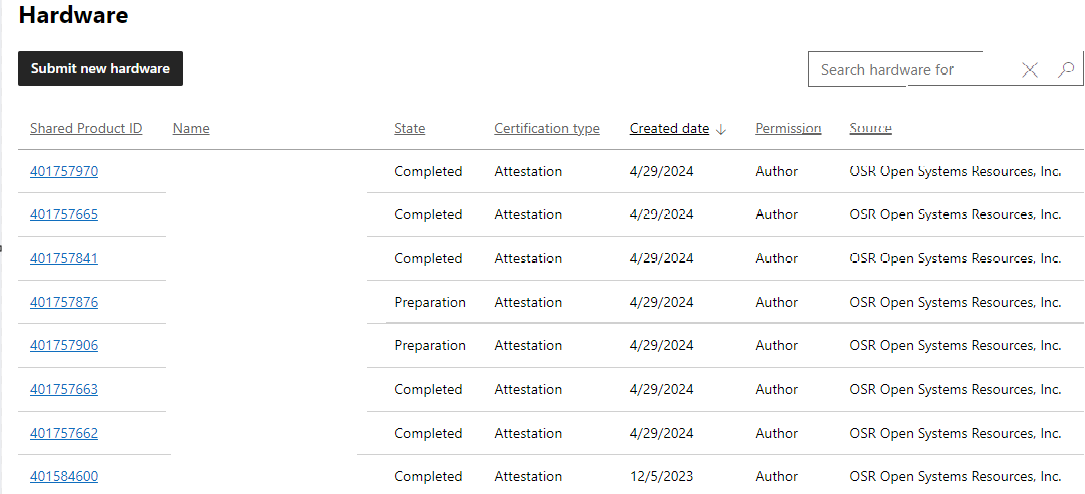I doubt this is the right place for this but I can't seem to figure out how to get Microsoft to sign my kernel driver. I already have an EV cert and can sign software like my kernel drivers but I also need Microsoft to sign them as well to be used on modern Windows 10-11 systems. I asked multiple other developers who have gone through this process a while ago but it seems things have changed and we can't figure it out. Anyways any advice on the proper steps would be greatly appreciated!
Anyways when looking into this I saw that the Windows Hardware Compatibility Program seemed to be the best way to do this. But I have no idea how to actually sign up for this and have been trying for days now. The major issue is the lack of documentation by Microsoft and them pay walling their support... Anyways I first found this link Entra ID but after entering all of my details I could not get passed the phone verification step because I kept getting a random web error that did not explain what the issue was. Because of this I tried signing into my Microsoft account, but the error persisted. Eventually after some research it seemed like I needed to sign up for Azure so that's what I did I signed up for the basic plan (without paying money besides the random $1 charge they gave me...) but anyways this worked it fixed the error I was getting. However, avoiding that error just created a new one because after creating the Entra ID it never showed up under Manage tenants in my Azure panel and when I tried to recreate it said the domain name, I chose was already taken...
So, I tried to create a tenant under the Azure Manage tenant's panel, but it won't even let me click on Microsoft Entra ID from here... So, I instead decided to try a different route I went to their partner dashboard and clicked on the Hardware option from here I clicked on Next then clicked Sign in to Microsoft Entra ID which brought me to a page titled "Get started with the Hardware Developer Program" and then I clicked Next again and it brought me back to the Sign in to Microsoft Entra ID page again where this loop is perpetual. I am not sure if Microsoft are just cheeping out or just have no idea how to make a website, but this is ridicules. All this crap is, is a million micro transitions for a million random services without providing a clear path to actually sign up for this Windows Hardware Compatibility Program so I ask you how can I sign up? What do I have to purchase to have access to this because I am not going to spend thousands buying all their random packages just to figure out what I need.
Am I on the right track? Do I need to have a business Microsoft account? If so what type? What do I need to buy if anything to have access to this program? I just thought I might ask this here since this place is filled with Windows driver developers so I am sure some of you have gone through this and could give me some pointers.
It's been a while since I signed up so I can not say a ton about that but maybe I can point you in the right direction. This is the URL I have bookmarked for submitting drivers:
https://partner.microsoft.com/en-us/dashboard/hardware/Search
You are on the right track I think with trying to sign up for the Hardware program. You will have to agree to some terms. Maybe hunt for those as the fact that you have not accepted them might be what is blocking you.
Then from Account Settings -> Manage certificates you must add your certificate. To do this it will have you download a test file, sign it and upload the result.
Once that is complete you should be able to create a submission and get it signed using the URL above. Hopefully.
Ok yea I should of mentioned the link you provided because that also confused me because for me when I go there its empty and just shows "Workspaces" which contains "My accesses" with a big + icon. Clicking this icon brings me to Account Settings where it wants me to request access where it says "Your organization has access to these workspaces based on current agreements and program enrollments with Microsoft. Select a workspace to learn who to contact in your organization to request access, or to get help on how to use the workspace." but what does that mean I dont have any work spaces and I created my account and everything else so why would I not have permissions? Where do I create this "organization" it speaks of? The only other link next to this block of text is a hyperlink to View permissions and clicking it brings me back to a Sign in with Microsoft Entra ID button and clicking it just brings me right back to the same button in another Microsoft classic preputial loop of pain.
I got our IT department who has a Entra ID Global Administrator account to sort it out for me.
The Global Administrator account is necessary.
https://partner.microsoft.com/en-us/dashboard/Registration/Hardware
Well I cant see me to figure out how to make a Global Administrator account. I am not sure why their documentation on developing drivers are a million times better than their documentation on how to use a simple website... Clicking Next on that link just brings me to the same page I talked about in my previous reply. Where I can either click Sign in with Microsoft Entra ID which just puts me in a perpetual loop or I can click Create a new Microsoft Entra ID and create a new ID and then have it never show up in my Azure panel or anywhere still keeping me in the same situation I am already in.
Out of curiosity I just tried to access the portal, and it is non functional for me as well. It was working just fine a few months ago. I have the required admin account, but I can't access the hardware portal. It doesn't show up on my workspaces, but if I try to add it, it claims I am already registered, which is true.
This is and always has been one of the worst user experiences microsoft has ever constructed. As time goes on, it gets even worse!
Sorry that this is not really helpful, other than confirming that once again the site is a complete mess.
While I agree that using the portal is painful, and I hate to be that guy... but, when it comes to logging in and submitting drivers... "it works for me":
Peter what sort of account do you have? Try with a new normal account (unless it requires payments idk if it does) because I can't even get to that part of the panel without experiencing tons of issues mentioned above. Where did you make your account from and what did you pay for to have access to it? Because it seems broken if you try starting from scratch and maybe it just works for you since you already had an account.
I don’t access the portal on a regular basis as it is always difficult. However there was a recent change that required all subscribers to sign new agreements, none of which are available to my admin account. As I said, this account is the administrator, had all the appropriate admin rights, does not have access to the portal, and cannot register for access as it is already registered.
This more or less matches the original poster’s problem. I’ll investigate further. My plethora of Microsoft accounts has always been a problem for me.
I don't know, to be honest. But we've had it FOREVER.
I'm not claiming that I can create a new account (OSR.COM is controlled by Azure AD, oh sorry... "Entra ID"). I just logged in with the global administrator account AND my ordinary osr.com non-domain admin username.
I'm sorry that's not helpful. My goal in posting was just to try to let folks know that the entire service isn't dead.
Ok do you have any suggestions for what I could try and do as someone trying to make an account because I am stuck without being able to get my drivers signed.
I mean... THIS is all I've got:
There's a specific link for Account Setup & Management issues...
Clicking that link says "The request is blocked." but all of their support methods do not work thats why I am posting here. Theres nothing specific to the Hardware Developer Program from what I can find and even trying to ask a question close just results in them sending you articles instead of giving you an actual person to talk to. Phone calls just result in only talking to AI. I am fairly sure the only way to get support is to pay a ton of money since Azure comes with support.
All I can say is I remember problems when trying to start this process. A lot of it was due to our internet access at work being limited by our IT department. I then found out our organization had a a global administrator account and they set the whole thing up for me (otherwise it would never have been setup).
Do you work for an organization that has an IT department?
No that's the issue Rob I own my own LLC and have an EV cert for it which is good enough to produce normal desktop software but in this instance I am the IT department and have no idea the steps I need to take to create such an account.
At the risk of restating the obvious, did you start here?
Registering for the Windows Hardware Developer Program was tedious, but it was all described. There are a whole bunch of legal documents that you have to e-sign on behalf of your company, promising that you'll be a good boy and such. You end up creating an administrator account, then you use the administrator account to create a user that has signing pivileges.
When I was doing this, you HAD to use Internet Explorer / Edge. Chrome wouldn't work. Since Chrome and Edge have had a Vulcan mind meld, that might not be a problem any more.
So the other problem I now have is that there is no way for me on the partner portal web page mess to submit a support request for the fact that my admin account is valid, I can log on to the portal, but I cannot access the hardware workspace portal or assign it to my account. I finally found this page: Services Hub and I could actually put in a support request there. I'll see where that goes.
 You have to have an account, before you can file a bug that says your account isn't working or "I am having trouble creating an account."
You have to have an account, before you can file a bug that says your account isn't working or "I am having trouble creating an account."
I've got another one for you:
We created our OSR account so long ago, that it required a Microsoft account before there was Azure AD. So, my personal Microsoft account (it used to be @hotmail.com) is the owner of OSR's corporate account on the dev portal. After trying to get the owner changed to the OSR.COM domain Global Administrator, the folks at Level 4 support (or whatever it was) told me that there was no way to change the owner of an account. None. When I pointed out that this could, you know, be a problem if I get hit by a beer truck, they were, ah, sorry.
I only wish I was joking.
I'm having the same problem for about a month. Same catch 22s in "Fix Now" button.
I have global admin permission.
I managed to find a support alias snwprod@itw.microsoft.com) but they are only opening and then immediately closing support tickets. I could reopen them if I could get onto the customer support site, but I get the same no permissions error.
This is really broken and they are fixing it by making it impossible to file a support ticket.