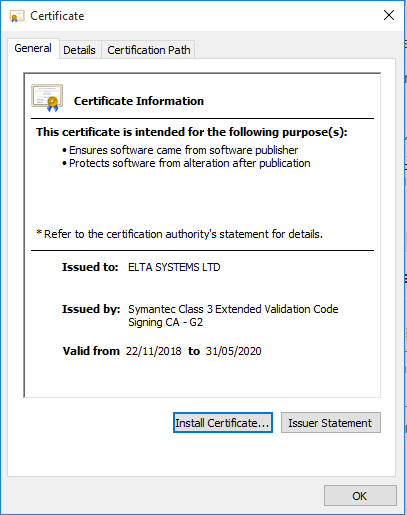Hello,
I developed a WDF driver using V.S 2015 and signed it with symantec.
The build created 4 files: Fio.inf, Fio.sys, kmdfsamples.cat, WdfCoinstaller01009.dll
This driver is based on the Plx9x5x sample.
SDK version: 10.0.15063.137
Few months ago, those files were successfully installed on a Windows 2012 server.
Now I tried to install them on a Windows 10 Enterprise LTSC and got code 52.
I double checked, all files (except inf) are signed.
setuperr.log is empty
setupact.log does not contain messages from today.
Can you please help ?
Thank you in advance,
Zvika
It’s almost certainly a signing problem (that’s what Code 52 means). Hook a debugger up and see if the driver installs. If it does, then you’ll know the problem is signing.
Is the file and package signed?
BTW… The log file to check is setupapi.dev.log — Did you look at that one for an error?
Peter
Windows 10 has very different signing rules from the older systems. Your package must be signed by Microsoft, either using WHQL or using attestation signing. You can no longer sign them yourself, unless you put the system into “test” mode or hook up a kernel debugger.
As long as you are installing on Win 7 or later, you don’t need the co-installer. KMDF 1.9 ships with the system.
And, for God’s sake, go in to the INF and change the name of your CAT file.
Hi Tim and Peter,
Attached a snapshot of the certificate.
I’m using a “Production” sign, not “Test” or “Off”.
How can I prove that my driver is signed properly ?
Thank you,
Zvika
You really haven’t seen the many, many, many, many, many, many threads here over the past year that discuss this?
You need to Attestation Sign your driver for it to run on Win10 client or server.
Read this to start.
Peter
Your driver is not signed properly. Did you really not read my first reply at all? For Windows 10, your package must be signed BY MICROSOFT. No more self-signing.
Hi Peter and Tim,
Thank you very much for your help !
Best regards,
Zvika