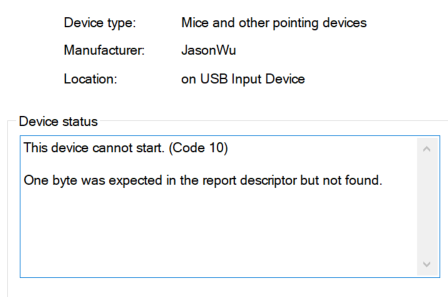This is a KMDF based USB HID Mouse Intercept driver, trying to intercept movement and buttons input, modify and send back to Window OS.
Is that possible to move those driver to UMDF2?
;
; TbwKernUm.inf
;
[Version]
Signature=“$Windows NT$”
Class=Mouse
ClassGuid={4D36E96F-E325-11CE-BFC1-08002BE10318}
Provider=%ManufacturerName%
CatalogFile=TbwKernUm.cat
DriverVer=
[Manufacturer]
%ManufacturerName%=Standard,NT$ARCH$
[Standard.NT$ARCH$]
%HID\Vid_047D&Pid_1020.DeviceDesc%=TbwKernUm_Install, HID\Vid_047D&Pid_1020 ; Expert
%HID\Vid_047D&Pid_2041.DeviceDesc%=TbwKernUm_Install, HID\Vid_047D&Pid_2041 ; Slimblade
%HID\Vid_047D&Pid_1022.DeviceDesc%=TbwKernUm_Install, HID\Vid_047D&Pid_1022 ; Orbit
%HID\Vid_047D&Pid_2048.DeviceDesc%=TbwKernUm_Install, HID\Vid_047D&Pid_2048 ; Eagle
%HID\Vid_047D&Pid_8002.DeviceDesc%=TbwKernUm_Install, HID\Vid_047D&Pid_8002 ; Orbit wireless
%HID\Vid_047D&Pid_8018.DeviceDesc%=TbwKernUm_Install, HID\Vid_047D&Pid_8018&MI_00&Col01 ; Expert wireless
%HID{00001812-0000-1000-8000-00805f9b34fb}_Dev_VID&02047d_PID&8019&Col01.DeviceDesc%=TbwKernUm_Install, HID{00001812-0000-1000-8000-00805f9b34fb}_Dev_VID&02047d_PID&8019&Col01 ; Expert wireless (BLE)
%HID{00001812-0000-1000-8000-00805f9b34fb}_Dev_VID&01047d_PID&8019&Col01.DeviceDesc%=TbwKernUm_Install, HID{00001812-0000-1000-8000-00805f9b34fb}_Dev_VID&01047d_PID&8019&Col01 ; Expert wireless (BLE)
[SourceDisksFiles]
TbwKernUm.dll=1
[SourceDisksNames]
1 = %DiskName%
; =================== UMDF Device ==================================
[TbwKernUm_Install.NT]
CopyFiles=UMDriverCopy
[TbwKernUm_Install.NT.hw]
AddReg=TbwKernUm_AddReg
[TbwKernUm_Install.NT.Services]
AddService=mshidumdf, 0x000001fa, MSHIDUMDF_ServiceInstall ; flag 0x2 sets this as the service for the device
AddService=WUDFRd,0x000001f8,WUDFRD_ServiceInstall ; this service is installed because its a filter.
[TbwKernUm_Install.NT.CoInstallers]
AddReg=CoInstallers_AddReg
[TbwKernUm_Install.NT.Wdf]
UmdfDispatcher=NativeUSB
UmdfService=TbwKernUm,TbwKernUm_Install
UmdfServiceOrder=TbwKernUm
UmdfKernelModeClientPolicy=AllowKernelModeClients
UmdfFileObjectPolicy=AllowNullAndUnknownFileObjects
UmdfMethodNeitherAction=Copy
UmdfFsContextUsePolicy=CanUseFsContext2
[TbwKernUm_Install]
UmdfLibraryVersion=$UMDFVERSION$
ServiceBinary=%12%\UMDF\TbwKernUm.dll
[TbwKernUm_AddReg]
; By default, USBDevice class uses iProduct descriptor to name the device in
; Device Manager on Windows 8 and higher.
; Uncomment for this device to use %DeviceName% on Windows 8 and higher:
HKR,FriendlyName,%DeviceName%
HKR,“LowerFilters”,0x00010008,“WUDFRd” ; FLG_ADDREG_TYPE_MULTI_SZ | FLG_ADDREG_APPEND
[mshidumdf_ServiceInstall]
ServiceType = 1 ; SERVICE_KERNEL_DRIVER
StartType = 3 ; SERVICE_DEMAND_START
ErrorControl = 1 ; SERVICE_ERROR_NORMAL
ServiceBinary = %12%\mshidumdf.sys
[WUDFRD_ServiceInstall]
DisplayName = %WudfRdDisplayName%
ServiceType = 1
StartType = 3
ErrorControl = 1
ServiceBinary = %12%\WUDFRd.sys
[CoInstallers_AddReg]
HKR,CoInstallers32,0x00010000,“WUDFCoinstaller.dll”
[DestinationDirs]
UMDriverCopy=12,UMDF ; copy to drivers\umdf
[UMDriverCopy]
TbwKernUm.dll
; =================== Generic ==================================
[Strings]
ManufacturerName=“JasonWu”
ClassName=“Universal Serial Bus devices”
DiskName = “TbwKernUm Installation Disk”
WudfRdDisplayName=“Windows Driver Foundation - User-mode Driver Framework Reflector”
DeviceName=“Kensington TrackBall Device”
ConfDeviceName=“Kensington TrackBall Settings”
REG_MULTI_SZ = 0x00010000
HID\Vid_047D&Pid_1020.DeviceDesc = “Kensington Expert Mouse”
HID\Vid_047D&Pid_2041.DeviceDesc = “Kensington Slimblade Trackball”
HID\Vid_047D&Pid_1022.DeviceDesc = “Kensington Orbit Optical Trackball”
HID\Vid_047D&Pid_2048.DeviceDesc = “Kensington Orbit Trackball with Scroll Ring”
HID\Vid_047D&Pid_8002.DeviceDesc = “Kensington Orbit Wireless Mobile Trackball”
HID\Vid_047D&Pid_8018.DeviceDesc = “Kensington Expert Wireless Trackball”
HID{00001812-0000-1000-8000-00805f9b34fb}_Dev_VID&02047d_PID&8019&Col01.DeviceDesc = “Kensington Expert Wireless Trackball (BLE)”
HID{00001812-0000-1000-8000-00805f9b34fb}_Dev_VID&01047d_PID&8019&Col01.DeviceDesc = “Kensington Expert Wireless Trackball (BLE)”